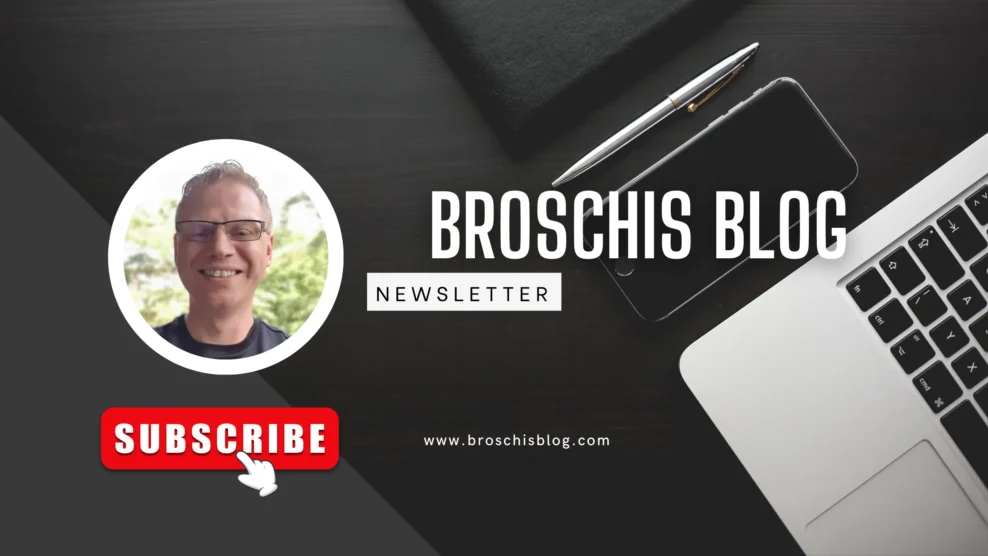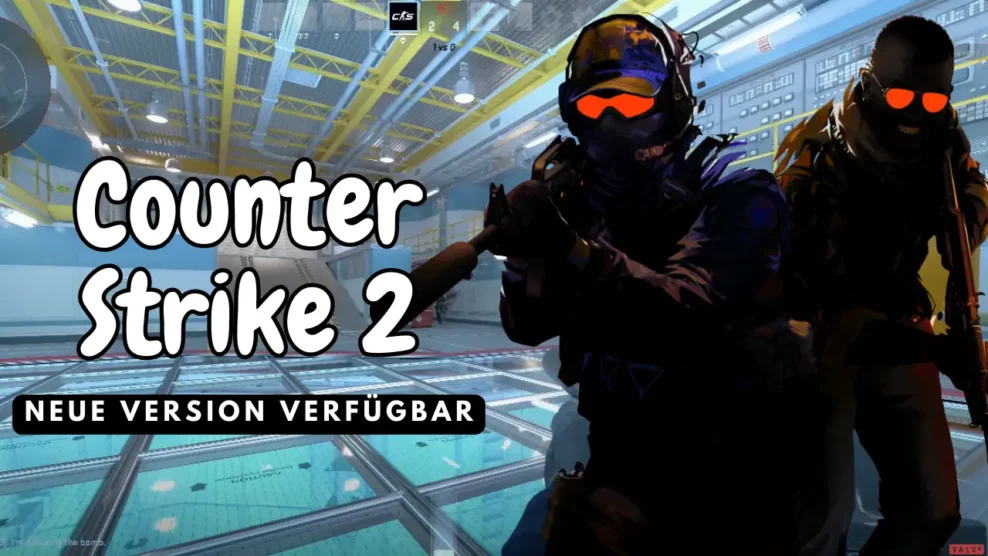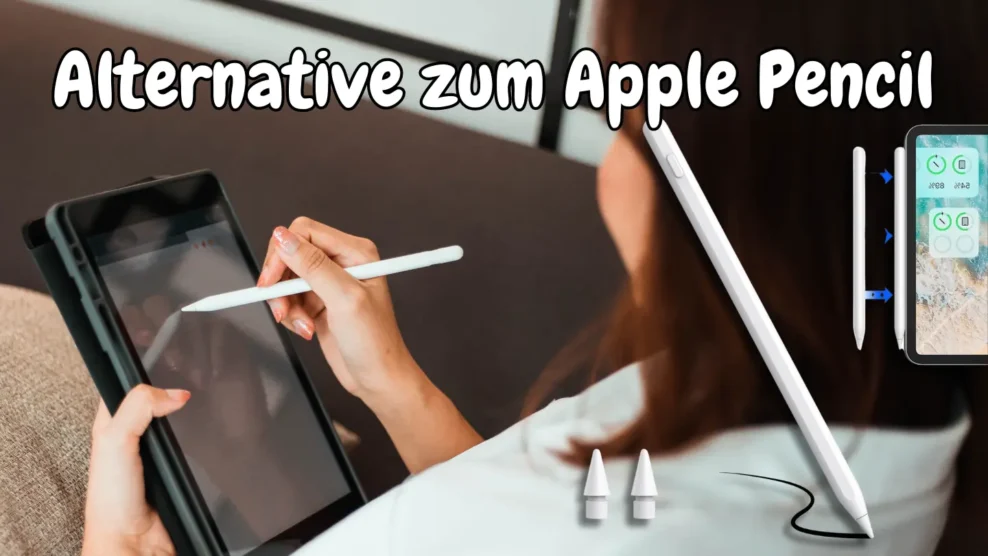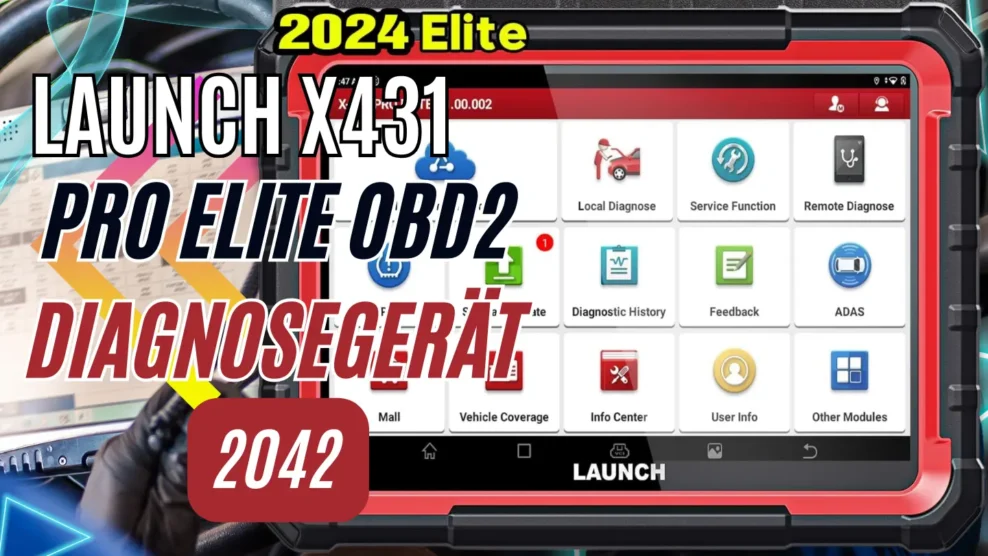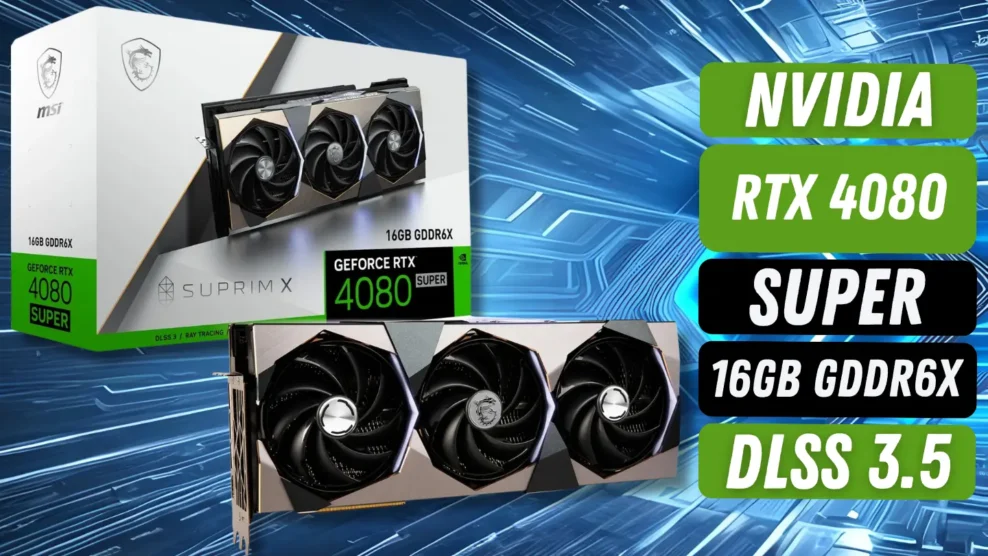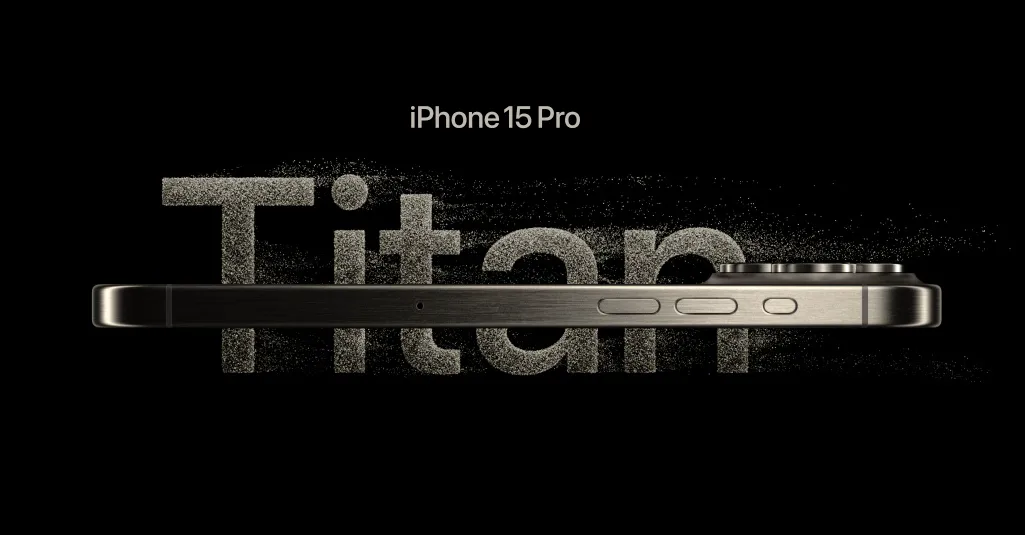
Compare and buy iPhone 15 Pro
Welcome to the future of smartphones – the iPhone 15 Pro! This groundbreaking device combines advanced technology with stunning design, ushering in a whole new dimension for mobile communication. The iPhone 15 Pro is available in four stunning color options: Titanium Black, Titanium White, Titanium Blue, and Titanium Natural.
The standout feature of this iPhone is undoubtedly its sleek design crafted from titanium and matte glass. The combination of titanium and Ceramic Shield on the front not only provides premium durability but also an exquisite look. With dimensions of 70.6mm width, 146.6mm height, and a depth of just 8.25mm, it feels pleasantly slim and compact, weighing only 187g, making it perfect to hold.
The Super Retina XDR display of the iPhone 15 Pro is a visual masterpiece. With a diagonal of 6.1 inches and a resolution of 2556 x 1179 pixels at 460 ppi, your content is displayed with razor-sharp clarity and vividness. Thanks to ProMotion technology, it offers adaptive refresh rates of up to 120 Hz, resulting in buttery-smooth animations and fluid scrolling. With HDR support and a typical contrast ratio of 2,000,000:1, along with a maximum brightness of 1,000 nits (1,600 nits in HDR mode) and 2,000 nits outdoors, this display is ready to bring your world to life in vibrant colors and stunning clarity.
Under the hood of the iPhone 15 Pro is the A17 Pro Chip, powered by a new 6-core CPU, a 6-core GPU, and a 16-core Neural Engine. This chip not only delivers incredible performance but also enhanced energy efficiency to keep your smartphone going all day long.
The camera of the iPhone 15 Pro is another highlight. The Pro Camera System features a 48 MP main camera, a 12 MP ultrawide camera, and two telephoto lenses with 2x and 3x optical zoom. With features like Night Mode, Deep Fusion, and next-generation portraits, you can capture amazing photos and videos anytime, anywhere. And with the TrueDepth camera on the front, you can enjoy impressive selfies and FaceTime calls in the highest quality.
Of course, the iPhone 15 Pro also features advanced security features like Face ID and accident detection. And with iOS 17, the most personal and secure mobile operating system in the world, your data is always protected.
The iPhone 15 Pro is not just a smartphone, but a work of art that combines performance, elegance, and innovation. It’s ready to take your mobile experience to a whole new level. Welcome to the future. Welcome to the iPhone 15 Pro.
Technical specifications of the iPhone 15 Pro
| Property | Details |
|---|---|
| Design | Titanium Black, Titanium White, Titanium Blue, Titanium Natural |
| Dimensions and Weight |
|
| Display |
|
| Chip |
|
| Camera |
|
| Battery |
|
| Sensors |
|
| What's in the Box |
|
| USB Port |
|
Apple A17 Pro Chip
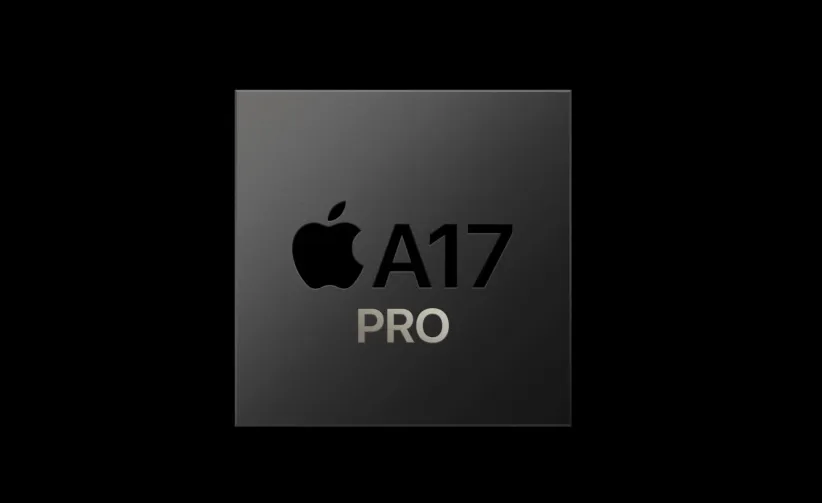
The A17 Pro. A Game-Changing Chip. Breakthrough Performance.
With the A17 Pro, Apple has introduced a new chip that could change everything. The new chip is the first to be based on TSMC’s 3-nanometer process, offering a range of improvements over its predecessor, the A16.
Performance Boost
The biggest improvement is the performance boost. The A17 Pro is up to 20% faster than the A16 in CPU and up to 30% faster in GPU operation. This means apps and games run faster and smoother, and complex tasks like video editing and 3D rendering can be done more quickly.
Efficiency Enhancement
The A17 Pro is also more efficient than its predecessor, meaning it consumes less power and extends battery life.
New Features
The A17 Pro also offers a range of new features, including:
- Ray Tracing Support: Ray tracing is a technology that enables more realistic lighting effects in games and apps.
- Enhanced Neural Engine: The neural engine, responsible for machine learning, has been made 50% faster in the A17 Pro.
Conclusion
The A17 Pro is a powerful and efficient chip that makes the iPhone 15 Pro and 15 Pro Max the most powerful smartphones on the market. The new features, such as ray tracing and the enhanced neural engine, open up new possibilities for games and apps.
Outlook
The A17 Pro is a milestone in the development of mobile processors. It is a testament to Apple’s innovation and will shape the industry in the years to come.
Titanium. So robust. So lightweight. So Pro.

Titanium is a powerful and lightweight material used in a variety of applications, including aerospace, medical technology, and automotive. In the world of smartphones, titanium is a relatively new material but is quickly gaining popularity.
Robustness
Titanium is one of the strongest materials in the world. It is approximately twice as strong as steel yet lighter. This makes titanium an ideal choice for smartphones that need to be rugged and durable.
Lightweight
Titanium is also very lightweight. It is about 40% lighter than steel and 60% lighter than aluminum. This makes titanium an ideal choice for smartphones that should feel comfortable in the hand.
Pro Features
Titanium offers a range of pro features that make it an ideal choice for demanding users. These include:
- Scratch Resistance: Titanium is highly scratch-resistant and can withstand impacts and blows.
- Corrosion Resistance: Titanium is corrosion-resistant and can be used in harsh environments.
- Aesthetics: Titanium has an elegant and modern appearance.
Conclusion
Titanium is a powerful, lightweight, and robust material used in a variety of applications. In the world of smartphones, titanium is an ideal choice for users seeking a device that is rugged, durable, and stylish.
Here are some examples of the use of titanium in smartphones:
- Frame: The frame of a smartphone is the structure that holds together the display and internal components. Titanium frames are very robust and durable, able to withstand impacts and blows.
- Casing: The casing of a smartphone is the outer shell that protects the device from external influences. Titanium casings are highly scratch-resistant and corrosion-resistant.
- Buttons: The buttons of a smartphone are often made of titanium to make them robust and durable.
Outlook
Titanium is likely to be used in even more smartphones in the future. The material offers a range of advantages that make it an ideal choice for demanding users.
Optical Zoom on iPhone 15 Pro

iPhone 15 Pro: The Ultimate Camera Smartphone
The iPhone 15 Pro is the new flagship smartphone from Apple, offering an impressive camera system that expands the possibilities for smartphone photography.
Main Camera
The main camera of the iPhone 15 Pro boasts a resolution of 48 megapixels and an aperture of ƒ/1.78. It features second-generation optical image stabilization with sensor-shift technology, ensuring sharp and shake-free shots. The camera also supports super high-resolution photos (24 MP and 48 MP), offering even greater detail accuracy.
Ultra Wide Camera
The ultra-wide camera of the iPhone 15 Pro features a resolution of 12 megapixels and an aperture of ƒ/2.2. It provides a 120-degree field of view, allowing you to capture more in the frame. The camera also includes optical image stabilization for sharp shots in low-light conditions.
Telephoto Camera
The iPhone 15 Pro features two telephoto cameras: one with 2x optical zoom and one with 3x optical zoom. Both cameras have a resolution of 12 megapixels and an aperture of ƒ/1.78. They feature optical image stabilization for sharp long-distance shots.
Zoom Range
The iPhone 15 Pro offers an optical zoom range of 6x. This means you can zoom in on an object up to six times closer without compromising image quality. This is ideal for capturing distant subjects such as wildlife or landscapes.
Digital Zoom
The iPhone 15 Pro also offers digital zoom of up to 15x. While not as sharp as optical zoom, this zoom can be useful in some situations.
Conclusion
The iPhone 15 Pro is the ultimate camera smartphone. It features an impressive camera system with a main camera, an ultra-wide camera, and two telephoto cameras. The system offers a range of features that expand the possibilities for smartphone photography.
Here are some examples of how to use the iPhone 15 Pro’s camera:
- Close-up Shots: The main camera and ultra-wide camera are great for close-up shots of people, objects, or landscapes.
- Wide-angle Shots: The ultra-wide camera is perfect for capturing large groups of people, landscapes, or buildings.
- Telephoto Shots: The telephoto cameras are excellent for capturing distant subjects such as wildlife or landscapes.
- Night Photography: The main camera and ultra-wide camera offer a range of features for sharp shots in low-light conditions.
The iPhone 15 Pro is the perfect smartphone for anyone interested in photography. It offers an impressive camera system that allows you to create stunning photos and videos.
The new Action Button in the iPhone 15 Pro

Action Button Features of the iPhone 15 Pro
The iPhone 15 Pro features a new Action Button on the left side of the housing. This button replaces the previous switch for toggling between ring and silent modes. The Action Button can be used for a variety of functions, including:
Silent Mode: A long press on the Action Button toggles the silent mode on or off.
Focus Mode: A long press on the Action Button toggles the focus mode on or off.
Camera: A short press on the Action Button opens the Camera app.
Flashlight: A short press on the Action Button turns the flashlight on or off.
Voice Memo: A short press on the Action Button starts a voice memo recording.
Translate: A short press on the Action Button opens the translation app.
Magnifier: A short press on the Action Button opens the magnifier app.
Shortcuts: A long press on the Action Button opens the Shortcuts menu.
Accessibility: A long press on the Action Button opens the accessibility menu.
Default Functions
Out of the box, the Action Button on the iPhone 15 Pro is set to toggle the silent mode on or off. This function can be changed in the iPhone settings.
Shortcuts
The Action Button can also be used for shortcuts. Shortcuts are pre-made actions that you can perform by using a specific combination of keys or gestures. To create a shortcut for the Action Button, open the Shortcuts app and create a new shortcut. Then, select “Action Button” as the action.
Accessibility
The Action Button can also be used for accessibility features. Accessibility features are functions that enable people with disabilities to use their iPhone. To use the Action Button for accessibility, open the iPhone settings and go to “General” > “Accessibility” > “Action Button”.
Conclusion
The Action Button of the iPhone 15 Pro is a versatile feature that allows you to operate your iPhone more quickly and easily.
A17 Pro Chip: Gaming Now with Raytracing

iPhone 15 Pro Kamera
The A17 Pro Chip is the new processor powering the iPhone 15 Pro. It succeeds the A16 Bionic and brings a host of improvements that make the iPhone 15 Pro one of the most powerful smartphones on the market.
The most significant enhancement is the new GPU, which is up to 20% faster than that of the A16 Bionic. This allows the iPhone 15 Pro to render graphically intensive games and applications with even more detail and fluidity.
Another crucial improvement is the introduction of hardware-accelerated ray tracing. Ray tracing is a technique that simulates real lighting in a scene. With the A17 Pro, ray tracing is up to four times faster than software-based solutions. This enables the iPhone 15 Pro to render more realistic graphics in games and applications.
In addition to these enhancements, the A17 Pro also offers a faster CPU and a quicker Neural Engine. The CPU is up to 10% faster than that of the A16 Bionic, while the Neural Engine is up to 2x faster. This allows the iPhone 15 Pro to handle tasks such as machine learning and voice recognition more swiftly and efficiently.
Overall, the A17 Pro Chip represents a significant improvement over the A16 Bionic, making the iPhone 15 Pro even more powerful and versatile.
Here are some concrete impacts of the A17 Pro Chip on gaming performance on the iPhone 15 Pro:
- Better Graphics: The new GPU enables the iPhone 15 Pro to render games with even more detail and fluidity, especially in games with complex graphics like open-world or 3D action games.
- Smoother Gameplay: The new GPU and improved CPU ensure smoother gameplay, particularly in games with many objects or effects.
- Improved Performance: The A17 Pro Chip offers overall better performance in games, allowing games to run on the iPhone 15 Pro with higher graphics settings and resolutions.
Here are some examples of games that can benefit from the improvements of the A17 Pro Chip:
- Fortnite: Fortnite is a popular battle royale game known for its smooth graphics and fast-paced action. The A17 Pro Chip will enable the iPhone 15 Pro to render Fortnite with even more detail and fluidity.
- Call of Duty: Mobile: Call of Duty: Mobile is a popular first-person shooter known for its intense action and realistic graphics. The A17 Pro Chip will enable the iPhone 15 Pro to render Call of Duty: Mobile with even more detail and fluidity.
- Genshin Impact: Genshin Impact is a popular open-world action role-playing game known for its beautiful graphics and vast game world. The A17 Pro Chip will enable the iPhone 15 Pro to render Genshin Impact with even more detail and fluidity.
Of course, the A17 Pro Chip is not just for gaming. It will also enhance the performance of other tasks on the iPhone 15 Pro, such as video editing, augmented reality, and machine learning.

The iPhone 15 Pro boasts a series of improvements to its camera, making it one of the most powerful cameras on the market.
The primary enhancement is the new 48-megapixel main camera featuring an advanced Quad-Pixel sensor. This sensor allows the iPhone 15 Pro to capture more details in low-light photos. Additionally, an additional 2x telephoto lens has been added, enabling you to get even closer to your subject.
The Photonic Engine is a new feature that further enhances the camera’s performance in low-light conditions. It combines the best pixels from a super-high-resolution image with another image optimized for exposure to automatically create 24 MP photos.
With the new focal length selection, you can choose between 24mm, 28mm, and 35mm for the main camera’s standard focal length. This is particularly useful for photographers who enjoy experimenting with different focal lengths.
The portrait functions of the iPhone 15 Pro have also been enhanced. The Photonic Engine delivers more impressive details, lifelike colors, and zero shutter lag in low-light portraits. Additionally, you can now capture portraits as Live Photos and adjust the focus afterward.
The night mode has also been improved to provide clearer visibility of subjects in darker environments. The latest Smart HDR optimizes subjects and backgrounds intelligently to create photos with stunning colors and lifelike skin tones.
The TrueDepth camera also benefits from the improvements of the iPhone 15 Pro. It utilizes the latest Smart HDR, night mode, and portrait enhancements to capture the best selfies.
The Cinema mode has also been enhanced. The new 2x optical quality zoom allows for more impressive close-up shots. Additionally, you can use the Action mode to stabilize shaky shots.
ProRes has also been improved. The new log encoding offers a wider dynamic range and more flexibility for visual effects and color correction in post-production. The iPhone 15 Pro is the first smartphone to support ACES, a global color standard for major film productions.
Spatial video recording is coming to the iPhone 15 Pro later this year. This feature allows you to capture spatial videos with the iPhone 15 Pro and experience them on the Apple Vision Pro.
Overall, the iPhone 15 Pro is one of the most powerful cameras on the market, offering a range of improvements that make it the ideal tool for photographers and videographers.
| Property | Details |
|---|---|
| Pro Camera System | The iPhone 15 Pro features a Pro Camera System with various lenses. |
| 48 MP Main Camera | 24 mm, ƒ/1.78 aperture, optical image stabilization with 2nd generation sensor shift, 100% Focus Pixels, support for super high-resolution photos (24 MP and 48 MP). |
| 12 MP Ultra Wide Camera | 13 mm, ƒ/2.2 aperture, and 120° field of view, 100% Focus Pixels. |
| 12 MP 2x Telephoto Camera | 48 mm, ƒ/1.78 aperture, optical image stabilization with 2nd generation sensor shift, 100% Focus Pixels. |
| 12 MP 3x Telephoto Camera | 77 mm, ƒ/2.8 aperture, optical image stabilization, 3x optical zoom in, 2x optical zoom out, 6x optical zoom range. |
| Digital Zoom | Up to 15x digital zoom. |
| Additional Features |
|
| Video Recording |
|
| TrueDepth Camera |
|

120 mm is the focal length of the telephoto lens in the iPhone 15 Pro. This means it brings objects 2x closer to you than the standard lens. It’s ideal for portraits, close-up shots, and capturing distant objects.
The pure Pro Zoom refers to the fact that the telephoto lens in the iPhone 15 Pro features an optical zoom function. This means it physically brings the light closer to the sensor to produce an enlarged image. This is unlike digital zoom, which simply enlarges the image, leading to a loss of quality.
The optical zoom feature of the iPhone 15 Pro is particularly useful for capturing portraits as it allows you to isolate your subject and achieve a beautiful background blur effect. It’s also handy for capturing close-up shots of small objects, such as flowers or insects.
Overall, the pure Pro Zoom of the iPhone 15 Pro is a powerful feature that enables you to capture photos with excellent image quality.
The Dynamic Island keeps you up to date at all times

Dynamic Island is a feature of the iPhone 15 Pro that displays important information and notifications on the home screen. It is located in the upper right corner of the screen and is always visible when your iPhone is unlocked.
The Dynamic Island can display the following information:
Now Playing: Song title, artist, album cover, volume controls
Active Timers: Countdown, pause, restart
AirDrop Connections: Progress of transfer
Directions in Maps app: Next step, distance, arrival time
Notifications: Preview, read or reply options
You can also use the Dynamic Island to directly access controls for the displayed activity. For example, you can adjust the volume of the currently playing music, stop a timer, or accept an AirDrop connection.
The Dynamic Island is a convenient and innovative feature that makes your iPhone even more productive and intuitive. It keeps you informed without the need to switch to an app.
Here are some additional details about the Dynamic Island:
The size of the Dynamic Island changes depending on the displayed information.
The Dynamic Island automatically hides when you are using an app.
You can customize the Dynamic Island in settings to personalize the displayed information and access options.
The Dynamic Island is a great way to stay up to date and make the most of your iPhone.
NEW! Flexible Charging with USB-C

The iPhone 15 is the first iPhone to feature a USB-C port. This port has been a standard in many other devices, such as laptops, tablets, and cameras, for years.
The switch to USB-C comes with several advantages, including:
- Unified Standard: USB-C is a global standard used by many different manufacturers. This means you can use the same charging cable and accessories for your iPhone and other devices.
- Higher Data Transfer Rates: USB-C supports higher data transfer rates than the Lightning port. This enables faster charging and data transfer.
- Multiple Functions in One Port: USB-C is a multifunctional port that can be used for charging, data transfer, and video output.
The switch to USB-C is a smart move by Apple. It makes the iPhone more compatible with other devices and offers a range of benefits.
Advantages of the USB-C Port:
- Unified Standard
- Higher Data Transfer Rates
- Multiple Functions in One Port
Disadvantages of the USB-C Port:
- Aesthetic difference from the Lightning port
- Some accessories may need to be repurchased
The USB-C port is a great addition to the iPhone 15. It offers a range of benefits and makes the iPhone more compatible with other devices.
Up to 29 hours of battery power

The iPhone 15 Pro Max has up to 9 hours more video playback than the iPhone 12 Pro Max, and the iPhone 15 Pro has up to 6 hours more video playback than the iPhone 12 Pro. This is due to a range of factors, including a new, more efficient A17 Pro Chip, a larger battery, and an improved display.
The A17 Pro Chip is the new processor used in the iPhone 15 Pro and iPhone 15 Pro Max. It is up to 20% more efficient than the A16 Bionic Chip in the iPhone 12 Pro and iPhone 12 Pro Max. This means it consumes less power, resulting in longer battery life.
The battery in the iPhone 15 Pro Max is also larger than the battery in the iPhone 12 Pro Max. It has a capacity of 5000 mAh, compared to 4352 mAh in the iPhone 12 Pro Max. This leads to an additional battery life of up to 9 hours.
The display in the iPhone 15 Pro and iPhone 15 Pro Max is also more efficient than the display in the iPhone 12 Pro and iPhone 12 Pro Max. It uses OLED technology, which consumes less power than LCD technology.
Overall, the iPhone 15 Pro and iPhone 15 Pro Max offer excellent battery life. You can enjoy up to 29 hours of video playback on the iPhone 15 Pro Max and up to 23 hours of video playback on the iPhone 15 Pro.
Here are some additional details about the battery life of the iPhone 15 Pro and iPhone 15 Pro Max:
iPhone 15 Pro Max:
- Video playback: Up to 29 hours
- Music playback: Up to 95 hours
- Audio playback: Up to 120 hours
iPhone 15 Pro:
- Video playback: Up to 23 hours
- Music playback: Up to 80 hours
- Audio playback: Up to 100 hours
Battery life was tested by Apple using a standard model of the iPhone, with a specific set of features and settings. Actual battery life may vary depending on usage, settings, and other factors.
In case of emergency, the iPhone 15 is there to help!

Satellite Emergency SOS
Satellite Emergency SOS is a feature of the iPhone 15 that allows you to make an emergency call even when no cellular network is available. The feature uses the GPS position of the iPhone to establish a connection to a satellite.
How to Use Satellite Emergency SOS:
- Press and hold the side button and one of the volume buttons until the SOS screen appears.
- Tap “Emergency” and then “Satellite Emergency SOS”.
Accident Detection
Accident detection is a feature of the iPhone 15 that recognizes when an accident has occurred. The feature uses sensors in the iPhone to measure acceleration and G-forces. When the feature detects an accident, it automatically sends an emergency call to the rescue services.
How to Use Accident Detection:
- Activate the feature in the settings under “Emergency” > “Accident Detection”.
Lifesaving Features
Satellite Emergency SOS and Accident Detection are two lifesaving features that have already helped save lives.
Examples of Emergencies Where Satellite Emergency SOS and Accident Detection Have Helped:
- A hiker was injured in the mountains and could not receive cellular reception. He was able to use Satellite Emergency SOS to make an emergency call. The rescue services were able to locate and rescue him.
- A driver had an accident on a remote road. Accident detection recognized the accident and automatically sent an emergency call to the rescue services. The rescue services were able to locate and rescue the driver.
How to Use Satellite Emergency SOS and Accident Detection:
To use Satellite Emergency SOS and Accident Detection, you must meet the following requirements:
- You must have an iPhone 14 or newer.
- You must live in a country or region where Satellite Emergency SOS is available.
- You must activate the feature in the settings.
When using Satellite Emergency SOS or Accident Detection, you should follow these tips:
- When making an emergency call, provide as much information as possible, such as your location, the reason for the emergency call, and the number of people needing assistance.
- If using Accident Detection, place the iPhone in a safe location as soon as possible.
iOS 17

| Device | iOS 17 Compatible |
|---|---|
| iPhone 15 | Yes |
| iPhone 15 Plus | Yes |
| iPhone 15 Pro | Yes |
| iPhone 15 Pro Max | Yes |
| iPhone 14 | Yes |
| iPhone 14 Plus | Yes |
| iPhone 14 Pro | Yes |
| iPhone 14 Pro Max | Yes |
| iPhone 13 | Yes |
| iPhone 13 mini | Yes |
| iPhone 13 Pro | Yes |
| iPhone 13 Pro Max | Yes |
| iPhone 12 | Yes |
| iPhone 12 mini | Yes |
| iPhone 12 Pro | Yes |
| iPhone 12 Pro Max | Yes |
| iPhone 11 | Yes |
| iPhone 11 Pro | Yes |
| iPhone 11 Pro Max | Yes |
| iPhone XS | Yes |
| iPhone XS Max | Yes |
| iPhone XR | Yes |
| iPhone SE (2nd generation or later) | Yes |
Phone
- Make Your Calls More Personal: Now, you can set a photo or an animated emoji as your profile picture to add a personal touch to your calls.
- Let Others Know You’ve Arrived Safely: You can now use an auto-tracking feature to let your friends or family know when you’ve reached your destination.
- Never Miss a Beat with Swipe to Reply: You can now swipe right on a message to reply.
- Search Filters: You can now use search filters to search through your messages.
- Read Audio Messages as Text: You can now transcribe audio messages to read them as text.
- All Your Stickers in One Place: The new Sticker Box contains all your stickers, live stickers, memojis, and emojis in one place.
Messages
- All Your iMessage Apps in One Place: You can now access all your iMessage apps through the plus icon.
- Let Others Know You’ve Arrived Safely: You can now use an auto-tracking feature to let your friends or family know when you’ve reached your destination.
- Never Miss a Beat with Swipe to Reply: You can now swipe right on a message to reply.
- Search Filters: You can now use search filters to search through your messages.
- Read Audio Messages as Text: You can now transcribe audio messages to read them as text.
- All Your Stickers in One Place: The new Sticker Box contains all your stickers, live stickers, memojis, and emojis in one place.
- Create Unique Stickers: You can now create live stickers from your photos.
- Stick Your Stickers in More Places: You can now use stickers wherever you can access emojis, even in apps from the App Store.
FaceTime
- Leave a Message: You can now leave a message if someone misses your FaceTime call.
- React with Your Hands: You can now add a reaction with a gesture, filling the camera window with cool 3D augmented reality effects.
- FaceTime on Apple TV: You can now start or transfer FaceTime calls to Apple TV.
StandBy
- Full-Screen, Brand New: When you turn your iPhone sideways while charging, it becomes a convenient StandBy display.
- Live Activities in Full Screen: You can view live activities in full screen to keep an eye on what’s happening in real-time.
- Siri Results at a Glance: Siri results are now displayed in StandBy so you can see them from a distance.
- Interactive Widgets: You can now perform actions with a tap on a widget, like turning off music or turning on lights.
AirDrop
- Share Numbers with NameDrop: You can now exchange your phone number or email address with someone by simply holding your iPhone next to theirs.
- Hold Together, Share Together: You can now share something with someone by simply holding your phones next to each other.
- Wrap Up AirDrop Transfers Over the Internet: You can now finish AirDrop transfers over the internet even if you’re not near your recipient.
Journal
- A New App for Writing and Remembering: The new Journal app is a personal and private way to capture your thoughts, feelings, and memories.
- Personalized Suggestions for Your Journaling: The app uses machine learning to provide personalized suggestions for your entries.
- Your Entries Stay Private: No one but you has access to your entries.
Keyboard
- Autocorrect Is Now Even More Accurate: Autocorrect now works even better to correct typos.
- See Suggestions While You Type: You can now see suggestions for words and emojis as you type.
Safari and Passwords
- Create Different Profiles: You can now create different profiles in Safari to separate your activities.
- Faster and Better Search: Searching in Safari is now faster and shows
FAQ (Frequently Asked Questions about the iPhone 15 Pro)
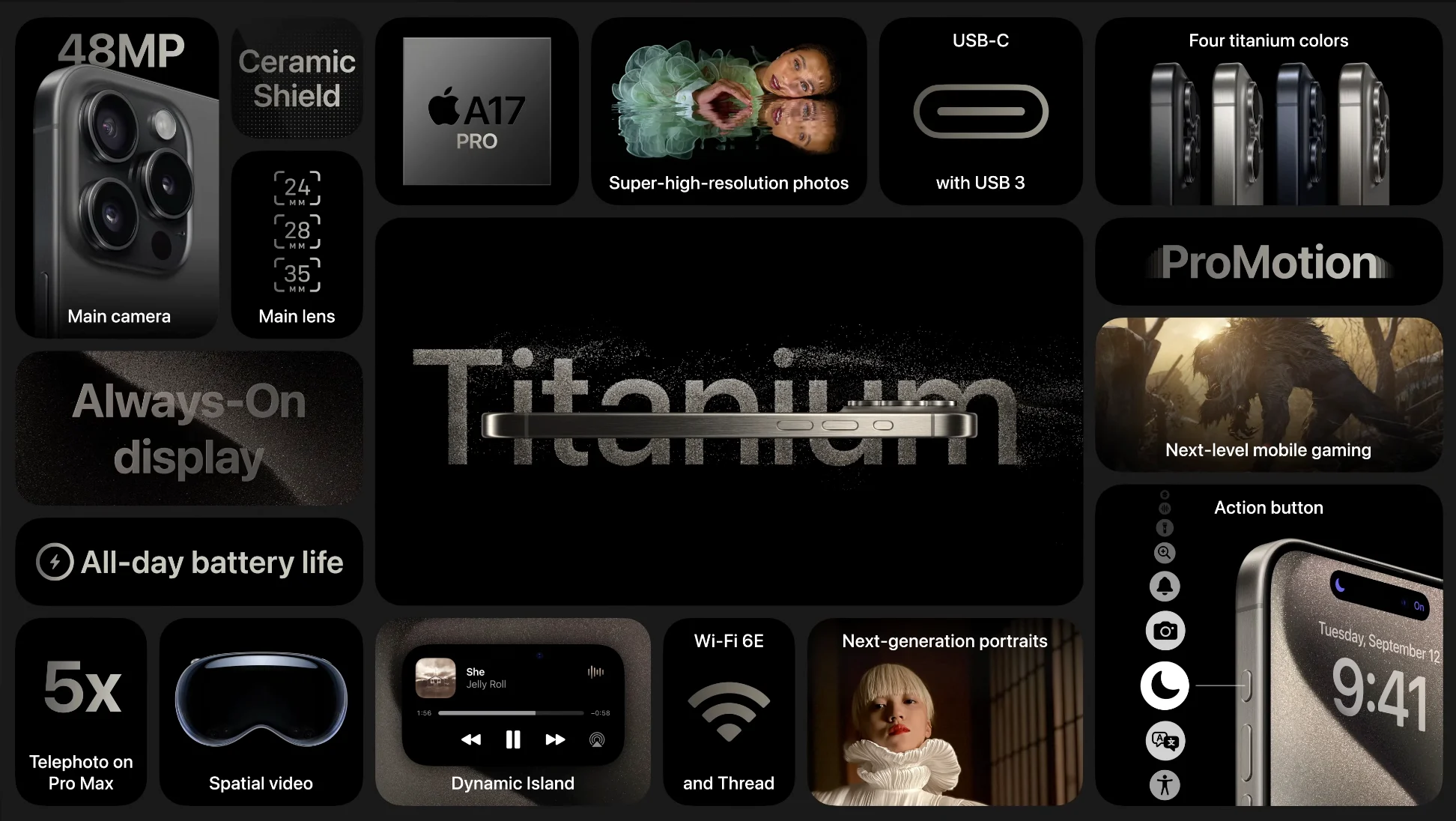
The iPhone 15 Pro and the iPhone 15 Pro Max are very similar in many ways. Both models feature the new A17 Pro chip, a new 48-megapixel main camera with Quad-Pixel sensor, a new 2x telephoto lens, a new focal length selection for the main camera, improved portrait capabilities, enhanced night mode, improved TrueDepth camera, improved Cinema mode, enhanced ProRes, and spatial video recording.
However, the two models differ in some key aspects:
- Size: The iPhone 15 Pro has a 6.1-inch display, while the iPhone 15 Pro Max has a 6.7-inch display.
- Battery: The iPhone 15 Pro Max has a larger battery than the iPhone 15 Pro.
- Price: The iPhone 15 Pro Max is more expensive than the iPhone 15 Pro.
Which model is right for me?
If you’re looking for an iPhone with a larger display and longer battery life, then the iPhone 15 Pro Max is the better choice. If you’re looking for an iPhone with a smaller size and a more affordable price, then the iPhone 15 Pro is the better choice.